- Exploratory Data Analysis
- Monetary Value
- Uncertainty
- Classical Uncertainty: Normal Distribution
- Classical Uncertainty: Nonparametric Bootstrap
- Bayesian Uncertainty
- Test & Roll
- Profit-Maximizing Sample Size
Tutorial 1: Test & Roll
2023-01-29
We now can upload our data.
ebeer <- read_csv("ebeer.csv")Set the seed so that random draws are the same for everyone
set.seed(19312)Exploratory Data Analysis
How many observations, how many variables? Show the first 10 observations
head(ebeer) %>% select(-acctnum) %>%
kbl() %>%
kable_styling()| gender | R | F | M | firstpur | age_class | single | student | mailing | respmail |
|---|---|---|---|---|---|---|---|---|---|
| 1 | 30 | 10 | 35.7 | 50 | 3 | 1 | 1 | 1 | 0 |
| 0 | 16 | 1 | 149.0 | 16 | 0 | 0 | 1 | 1 | 0 |
| 0 | 12 | 1 | 123.0 | 12 | 0 | 1 | 0 | 1 | 0 |
| 0 | 6 | 2 | 147.0 | 8 | 0 | 1 | 1 | 1 | 0 |
| 1 | 6 | 3 | 96.0 | 18 | 0 | 0 | 1 | 1 | 1 |
| 0 | 12 | 2 | 150.5 | 14 | 0 | 1 | 1 | 1 | 0 |
Table: Summary Statistics
st(ebeer[-1], summ=c('mean(x)', 'sd(x)', 'min(x)', 'max(x)'))| Variable | Mean | Sd | Min | Max |
|---|---|---|---|---|
| gender | 0.3 | 0.458 | 0 | 1 |
| R | 13.2 | 8.117 | 2 | 36 |
| F | 3.9 | 3.471 | 1 | 12 |
| M | 92 | 75.449 | 15 | 314 |
| firstpur | 26.5 | 18.216 | 2 | 99 |
| age_class | 0.9 | 1.103 | 0 | 8 |
| single | 0.3 | 0.461 | 0 | 1 |
| student | 0.5 | 0.499 | 0 | 1 |
| mailing | 0.5 | 0.5 | 0 | 1 |
| respmail | 0.1 | 0.33 | 0 | 1 |
Monetary Value
Let’s plot the distribution of the monetary amount spent by our customers (M) . This is the monetary value.
ebeer %>%
ggplot(aes(x = M)) +
geom_histogram(bins = 100, colour = "black", fill = "#00A087B2") +
xlab("Monetary amount") + ylab("Frequency") +
theme_bw()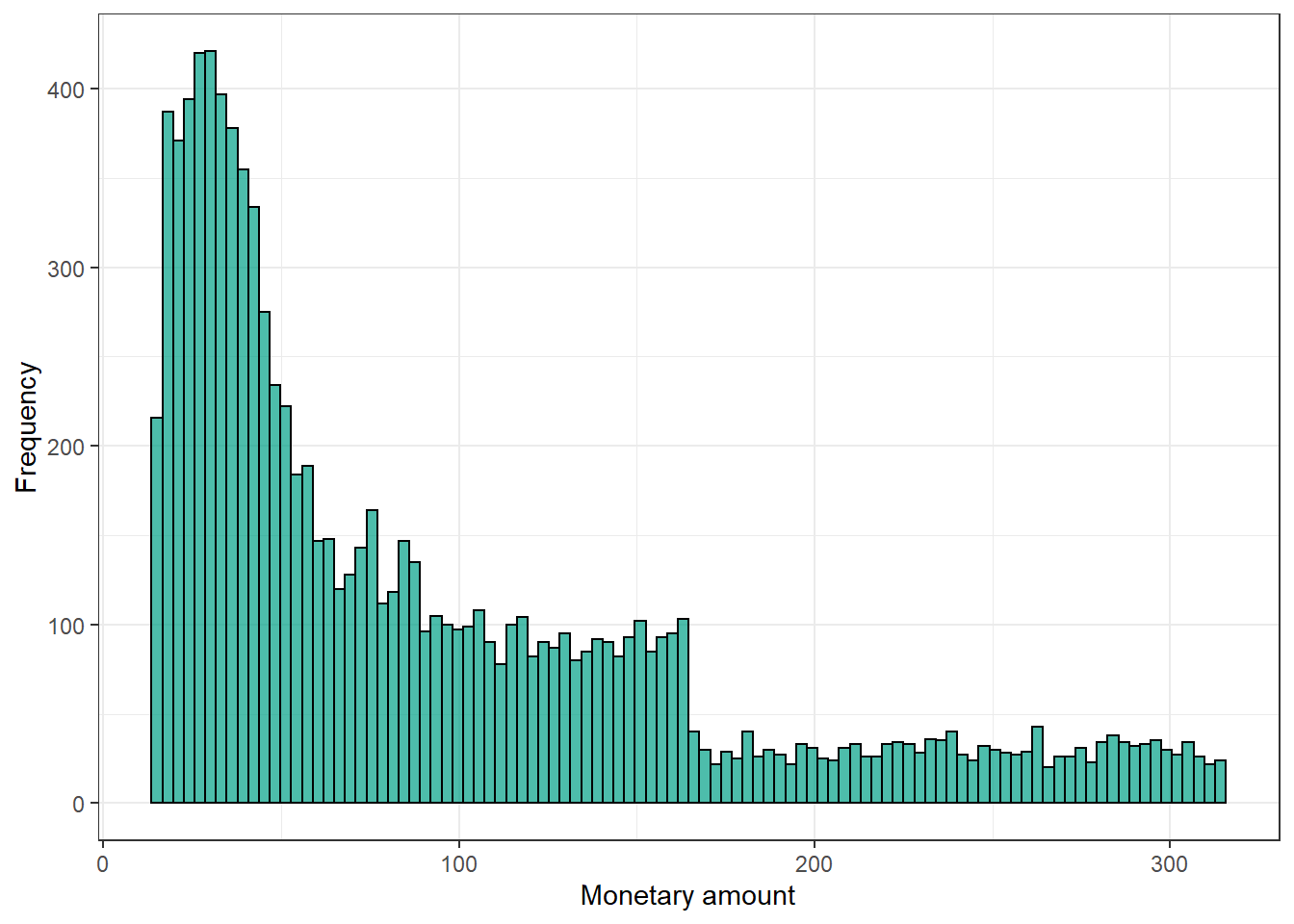
How does average amount spent (M) and its standard deviation vary by whether customers responded to the mailing?
ebeer %>%
group_by(respmail) %>%
summarise(N = n(), Mean = round(mean(M),2), Std.Dev = round(sd(M),2)) %>%
kbl() %>%
kable_styling()| respmail | N | Mean | Std.Dev |
|---|---|---|---|
| 0 | 4336 | 98.7 | 77.0 |
| 1 | 616 | 42.2 | 26.9 |
| NA | 5012 | 92.3 | 75.8 |
Uncertainty
Classical Uncertainty: Normal Distribution
Let’s estimate the distribution of the monetary amount, assuming normal distribution:
xbar <- mean(ebeer$M)
xbse <- sqrt(var(ebeer$M)/nrow(ebeer))We can also plot the sampling distribution of the sample mean, assuming Normal Distribution:
norm.density <- as.data.frame(cbind(xx, m=dnorm(xx, xbar, xbse)))
norm.density %>%
ggplot(aes(xx, m)) +
geom_line(color = "#00A087B2") +
geom_vline(aes(xintercept=xbar), color="black", linetype="dashed") +
xlab("Average Monetary Value") + ylab("Density") +
theme_bw()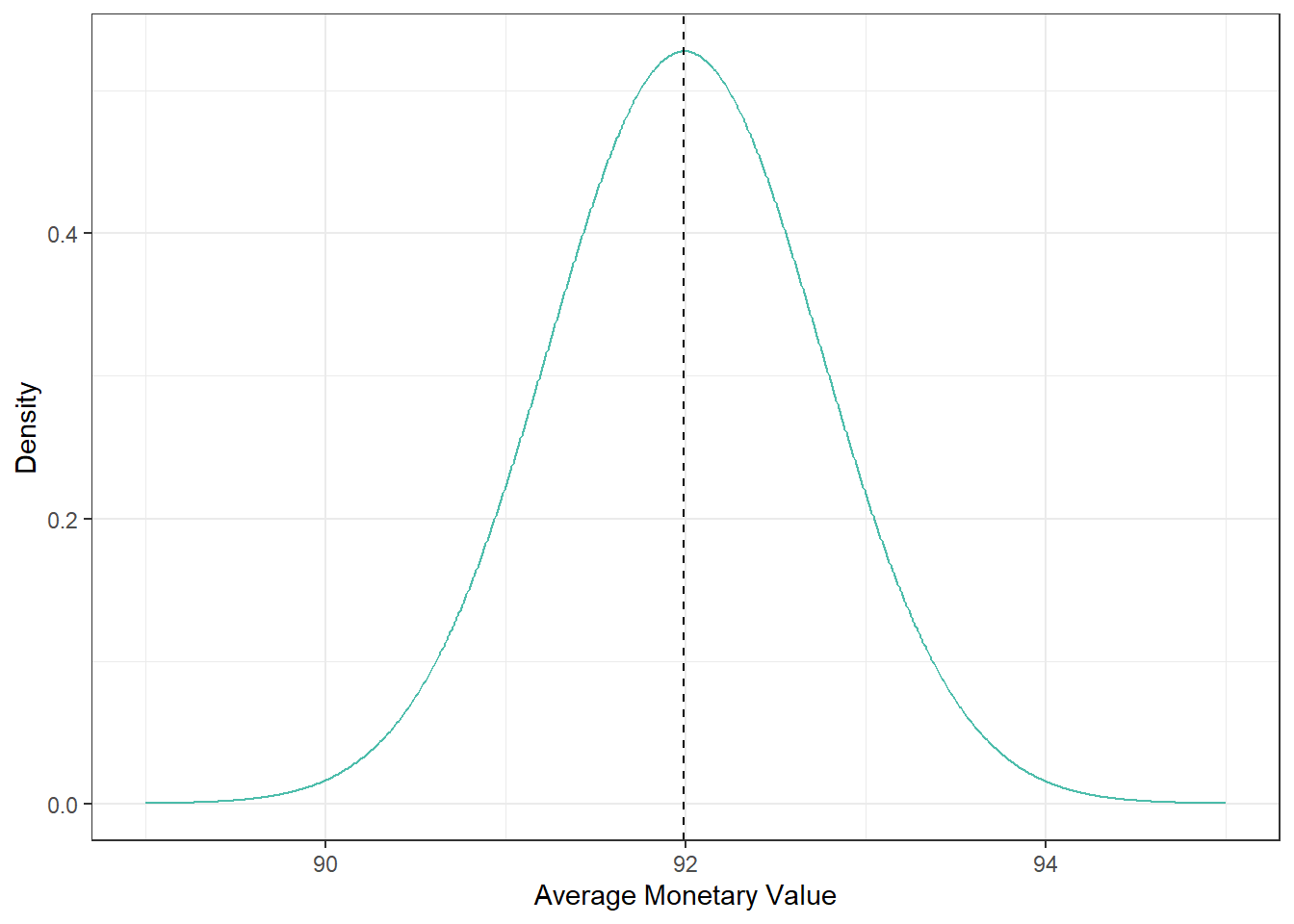
Classical Uncertainty: Nonparametric Bootstrap
Another way to compute the distribution is using the bootstrap.
# nonparametric bootstrap
B <- 10000 # number of bootstrap samples
mub <- c() # where we are going to collect the mean
set.seed(19312) # setting seed right before sampling
for (b in 1:B){
samp_b = sample.int(nrow(ebeer), replace=TRUE) # sample with replacement
mub <- c(mub, mean(ebeer$M[samp_b])) # store the mean of the sample
}Let’s build a Comparison Table:
| Mean | Std. Dev. | Confidence Intervals (95%) | |
|---|---|---|---|
| Normally Distributed | 91.993 | 0.756 | [90.512; 93.475] |
| Nonparametric Bootstrap | 91.989 | 0.756 | [90.507; 93.471] |
The final Plot with the distribution of the bootstrapped mean:
as.data.frame(mub) %>%
ggplot(aes(mub)) +
geom_histogram(aes(y=..density..), bins = 100, colour = "black", fill = "#00A087B2") +
geom_density(color="#3C5488B2", size=1) +
geom_vline(aes(xintercept=mean(mub)), color="black", linetype="dashed", size=1) +
xlab("Average Monetary Value") + ylab("Density") +
theme_bw()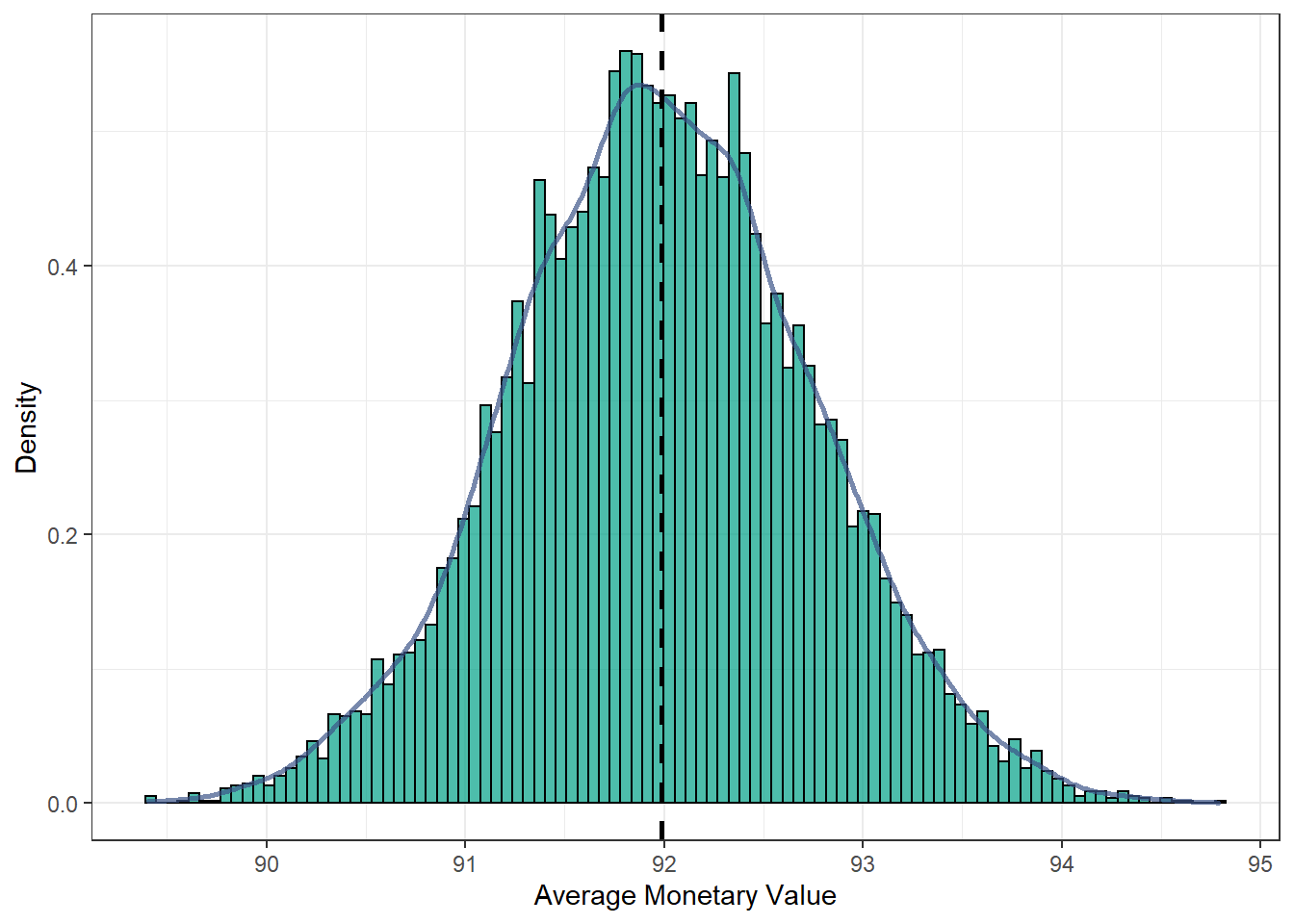
We can compare both distributions:
as.data.frame(mub) %>%
ggplot(aes(mub)) +
geom_density(color="#3C5488B2") +
geom_line(data = norm.density, aes(xx, m) , color = "#00A087B2") +
geom_vline(aes(xintercept=mean(mub)), color="blue", linetype="dashed") +
geom_vline(aes(xintercept=xbar), color="black", linetype="dashed") +
xlab("Average Monetary Value") + ylab("Density") +
theme_bw()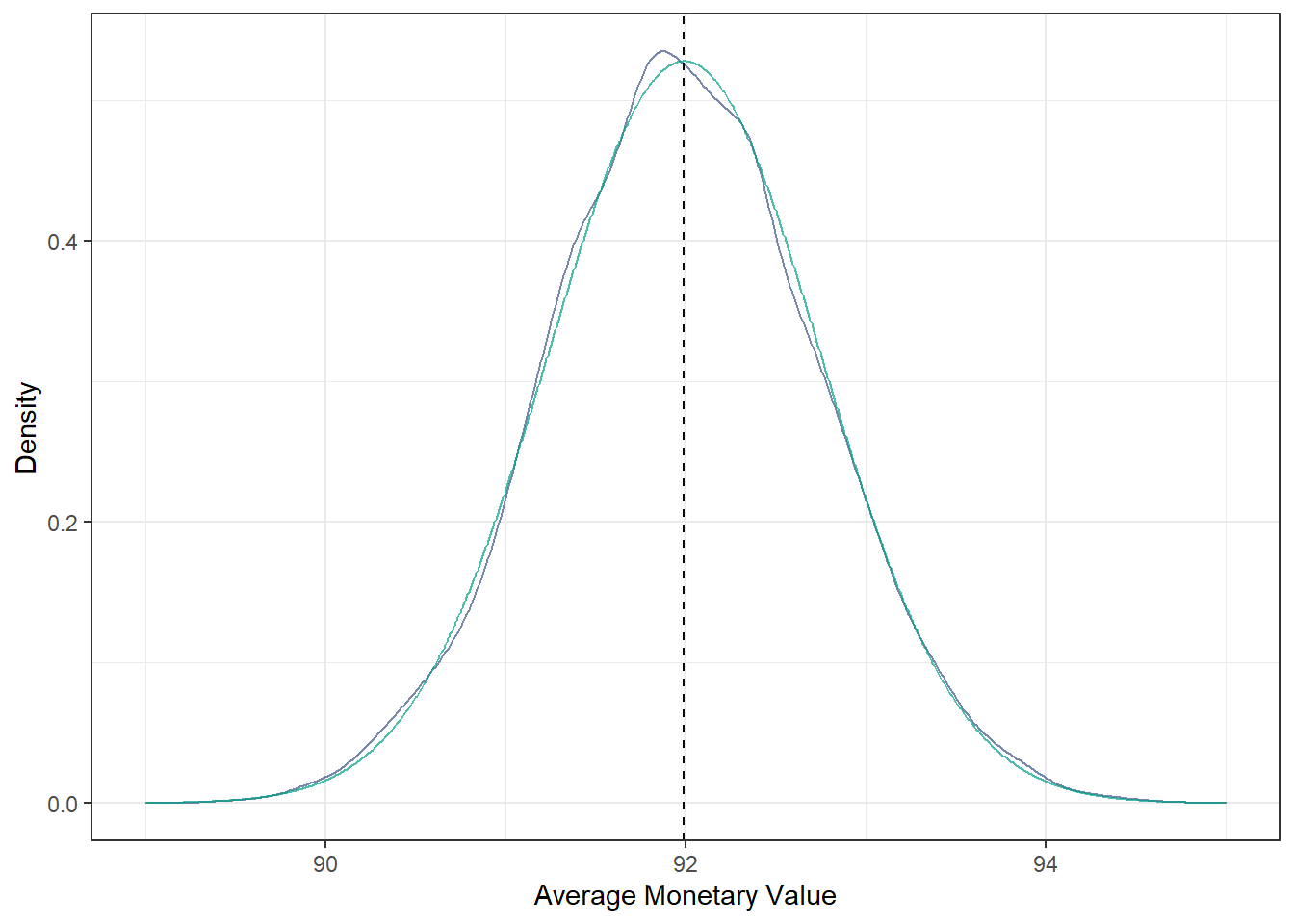
Bayesian Uncertainty
A. Binary Example
Let’s consider the class example of an emailing campaign and we want
to know the uncertainty of the response rates
p. One way to measure uncertainty
of the possible values of the response rate is to assume that p comes from a beta
distribution. The mean of the beta distribution is E[p|a,b]=aa+b
Prior
## The mean response rate is 0.027In our case, we have some prior that the response rate is 0.027, so that we can plot the prior distribution.
xx=seq(0,1,length=1000)
plot(xx, y=dbeta(xx, shape1=prior_a, shape2 = prior_b),
type="l", col="black", xlab="Response Rate", ylab="Prior Density")
abline(v=prior_a/(prior_a+prior_b))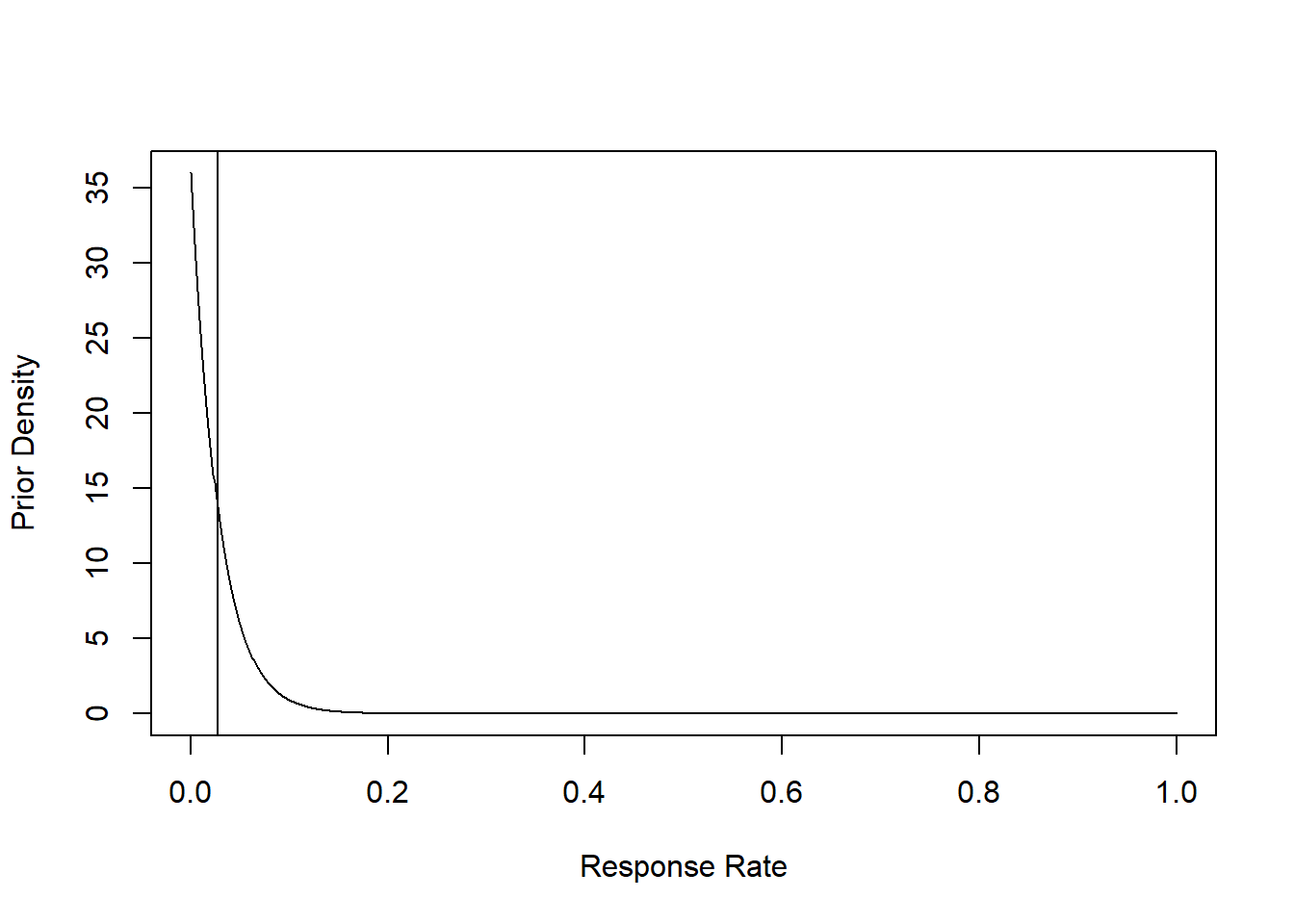
Posterior
Bayes rule tells you how you should update your beliefs after you see some data.
posterior∝likelihood×prior
Now, we already assume some prior and now we run the experiment and we see our data results. With this, we can update our prior belief by calculating the posterior. Our observed experiment had the following characteristics:
n = 5000 # number in test sample
s = 175 # number of responses | (s) Number of Successes vs. (n-s) Number of Failures
c = 1.5 # cost per mailing
m = 50 # profit if respondWe can calculate the probability that the posterior is above the
breakeven point: p>cπ≡1.550=0.03
So that we are interested in: Pr(p<0.03)
B = 10000 # number draws from distribution
prior_a = 1
prior_b = 36
post_a= prior_a + s
post_b = prior_b + n - s
xx=seq(0,.07,length=1000)
plot(xx, y <- dbeta(xx, shape1=post_a, shape2 = post_b),
type="l", col="black", xlab="Response Rate", ylab="Posterior Density")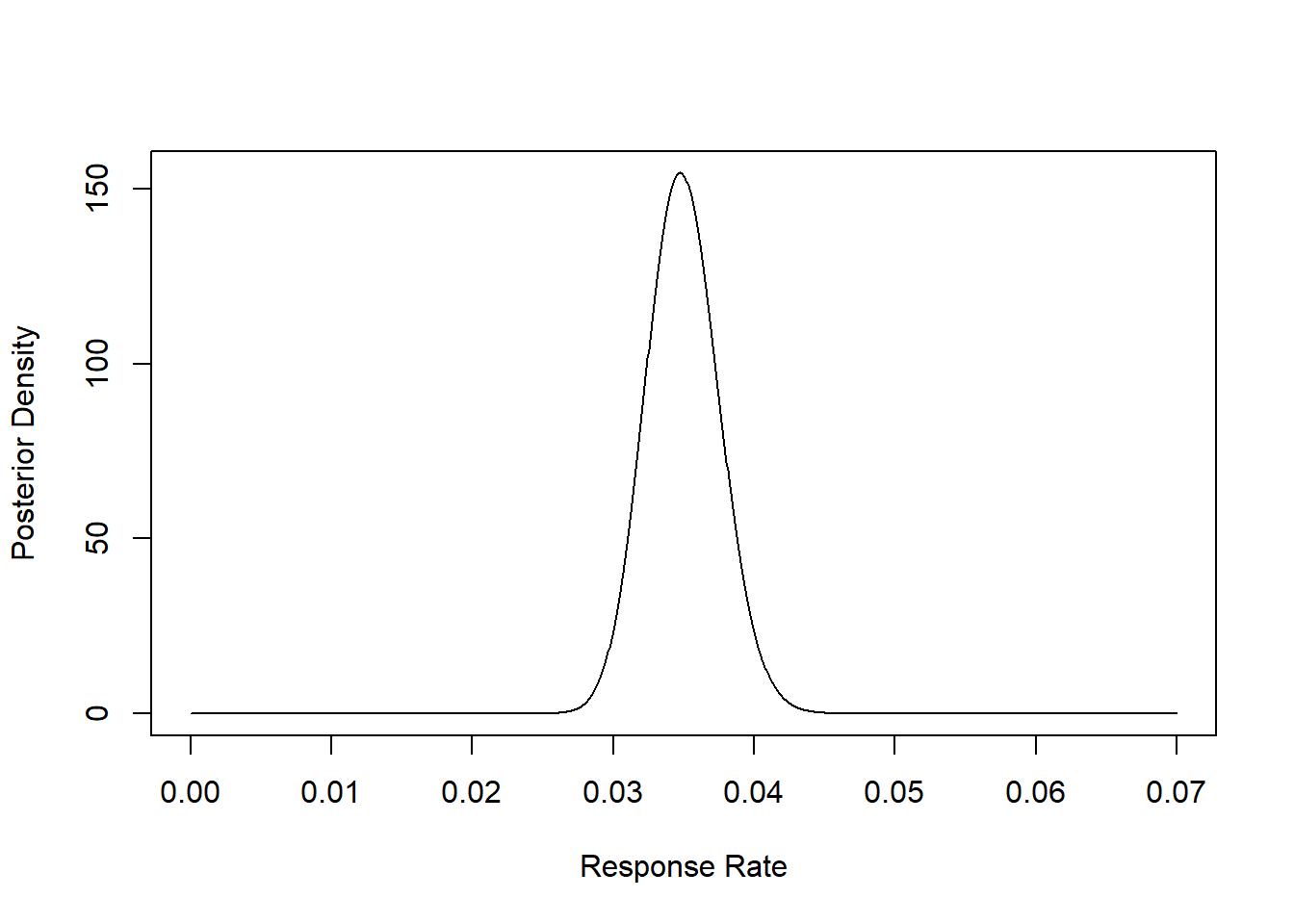
The Mean Posterior Response Rate:
## The mean response rate is 0.03595% Confidence Interval:
prior_ci <- round(qbeta(c(0.025, 0.975), shape1=prior_a, shape2 = prior_a),3)
posterior_ci <- round(qbeta(c(0.025, 0.975), shape1=post_a, shape2 = post_b),3)## Prior Response Rate 95% CI: 0.025 0.975## Posterior Response Rate 95% CI: 0.03 0.04Probability of Passing Breakeven Point:
set.seed(19312)
post_draws <- rbeta(B,post_a,post_b) #random deviates## The Probability that the response rate is above the breakeven point is 0.023Prior vs Posterior:
plot(xx, y=dbeta(xx, shape1=post_a, shape2 = post_b),
type="l", col="black", xlab="Response Rate", ylab="Posterior Density")
lines(xx, y=dbeta(xx, shape1=prior_a, shape2 = prior_b), type="l", col="gray")
abline(v=brk)
legend("topright", col=c("black", "gray"), legend=c("posterior", "prior"), bty="n", lty=1)
set.seed(19312)
prob = sum(post_draws<brk)/B
text(x = .02,y= 100, paste("P(p < .03) = ", round(prob,3) ))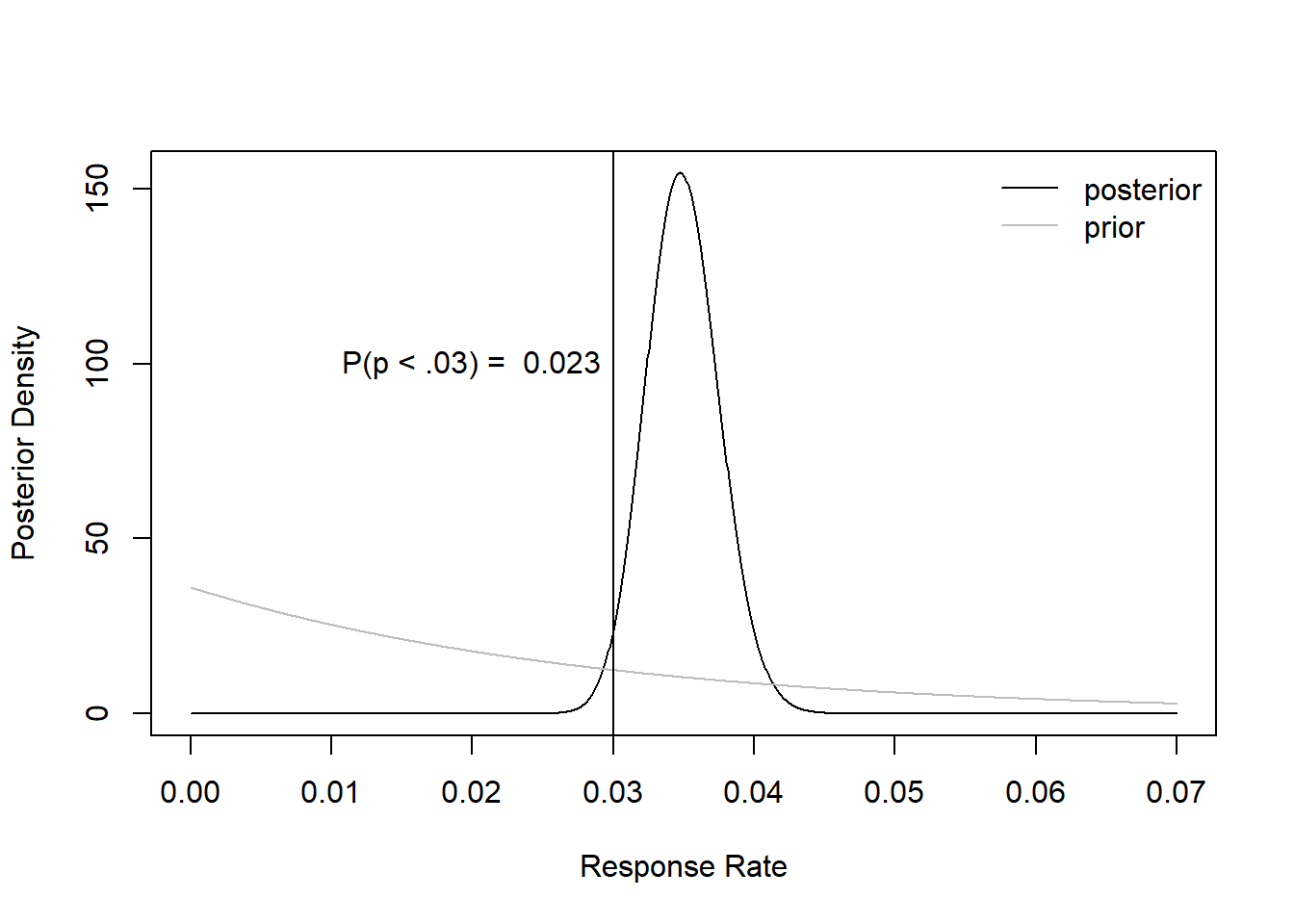
So we know that the probability that our response rate falls below our breakeven point is 0.023, which is highly unlikely.
B. Continuous Example
If the dependent variable is continuous, then we use a normal prior. For example, I would like to know what the mean time-on-site is for the A group and the B group from an A/B test. In particular, we want to study whether those differences are statistically significant or not in order to assess the impact of our experiment.
So, let’s say we have an A/B Test to study Time spend on site (minutes), depending on the design of a company’s homepage. Here our dependent variable is continuous, so we will assume a normal distribution.
Prior
Before I saw this data, I knew nothing about how long people might
spend on this website. They might stay for 5 seconds or they might stay
for 5 hours. Formally, I can describe my prior beliefs with a prior
distribution: mean
time-on-site for group∼N(0,1002)
Here is the picture:
y <- dnorm(-300:300, mean=50, sd=100)
round(qnorm(c(0.025, 0.975), mean=0, sd=100),2)## [1] -196 196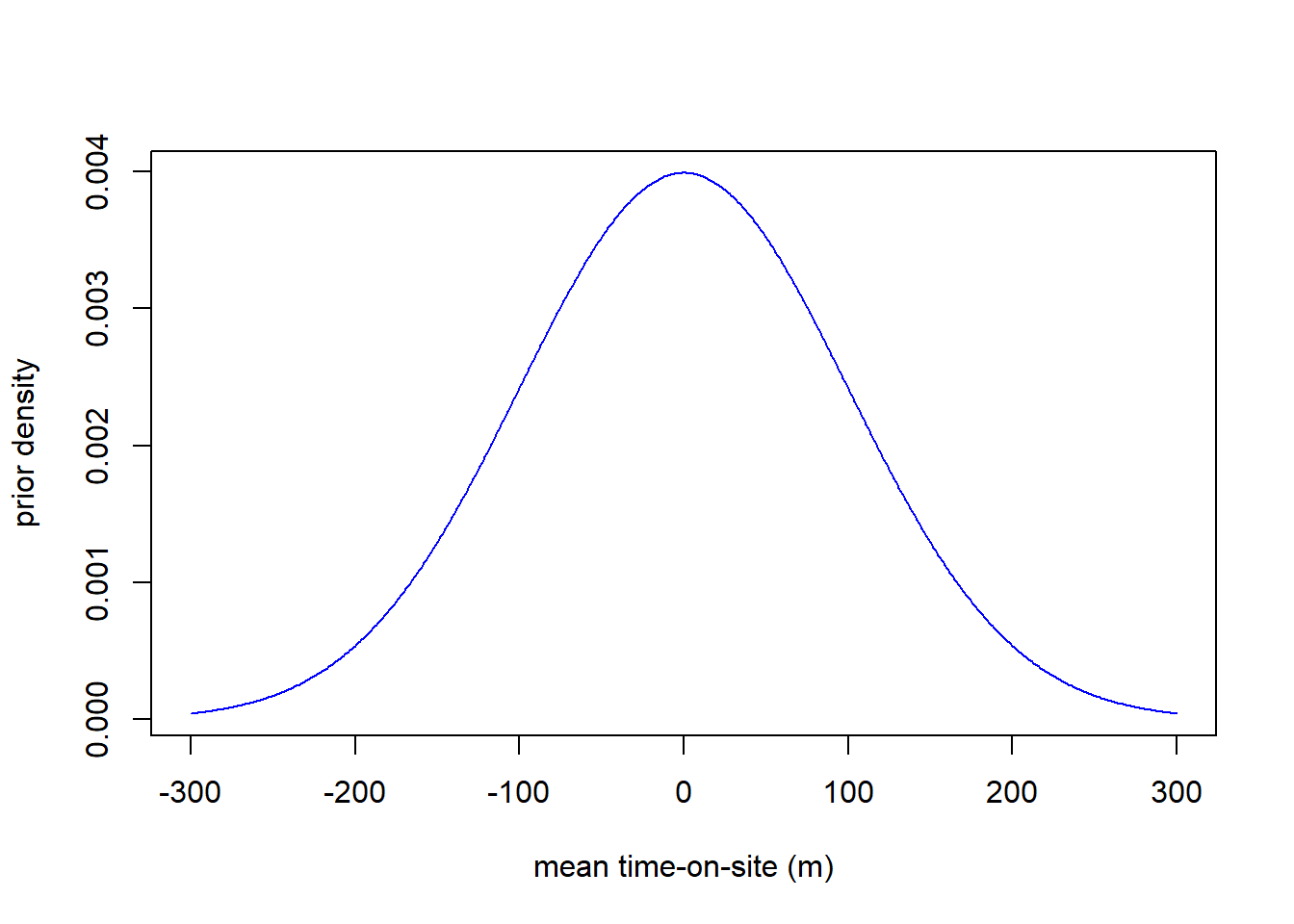
Posterior
Then Bayes rule tells us that the posterior distribution for mean
time-on-site for each group should be:
mean time-on-site (m)∼N(μ,σ2)
σ=(1σ20+ns2)−1
and
μ=σ2(μ0σ20+nˉys2)
n_A <- sum(test_data$group=="A") # obs for A
n_B <- sum(test_data$group=="B") # obs for B
s <- sd(test_data$time_on_site) # standard deviation of data (approx)
# Posterior standard deviation follows this formula
post_sd_A <- (1/100^2 + n_A/s^2)^-(1/2)
post_sd_B <- (1/100^2 + n_B/s^2)^-(1/2)
# sample mean
ybar_A <- mean(test_data[test_data$group=="A", "time_on_site"])
ybar_B <- mean(test_data[test_data$group=="B", "time_on_site"])
# Posterior mean is just the mean for each group,
post_mean_A <- post_sd_A^2*(0/100^2 + n_A *ybar_A / s^2)
post_mean_B <- post_sd_B^2*(0/100^2 + n_B *ybar_B / s^2)We can plot each posterior distribution to compare:
xx=seq(5,6,length=1000)
plot(x=xx, y=dnorm(xx, mean=post_mean_A, sd=post_sd_A),
type="l", col="blue", xlab="mean time-on-site (m)", ylab="posterior density")
lines(x=xx, y=dnorm(xx, mean=post_mean_B, sd=post_sd_B), col="red")
lines(x=xx, y=dnorm(xx, mean=0, sd=100), col="gray")
legend("topright", col=c("blue", "red", "gray"), legend=c("posterior for A", "posterior for B", "prior"), bty="n", lty=1)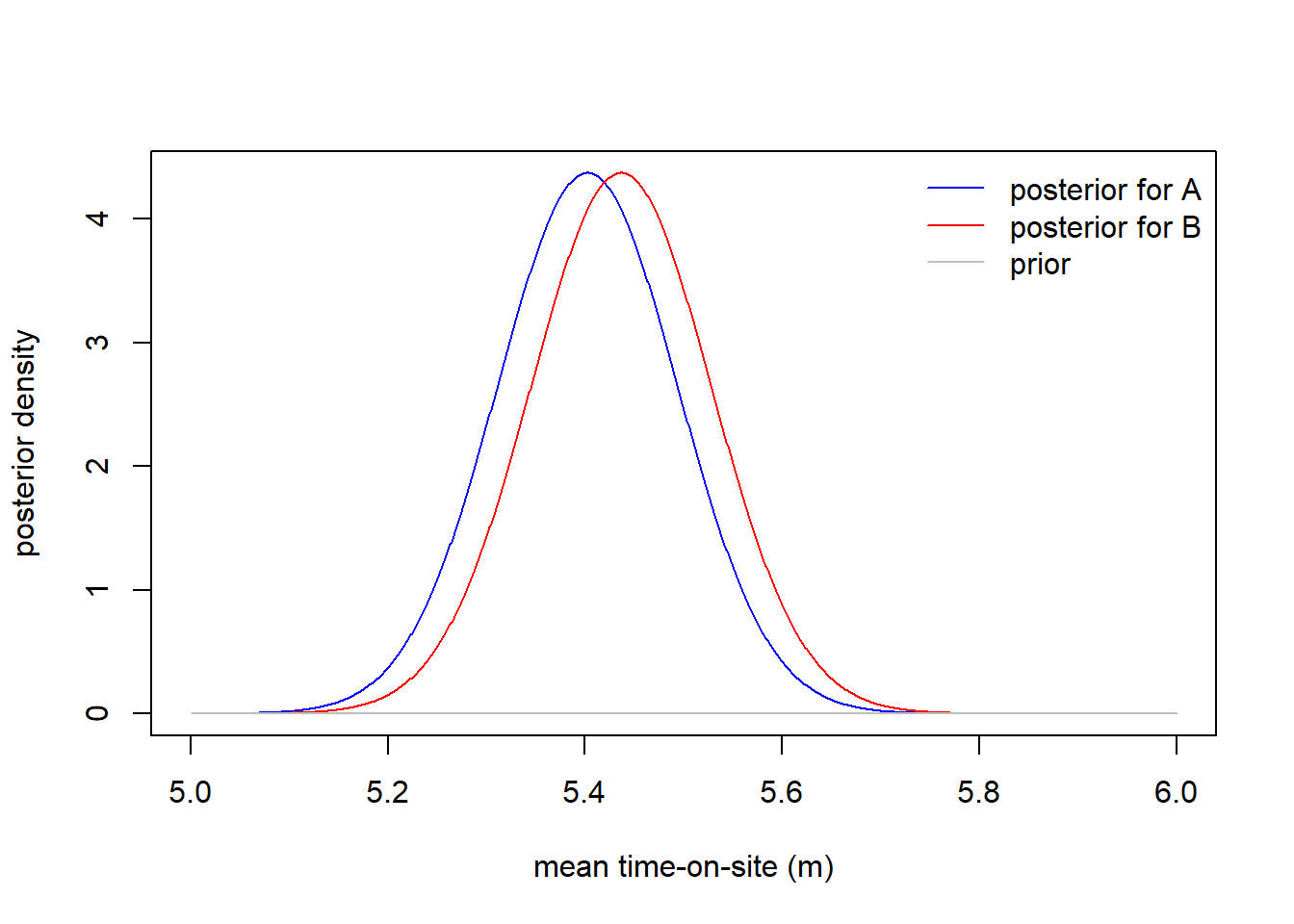
Once we have the distribution for the difference in the mean time-on-site, we can compute the probability that the mean of B is greater than the mean of A:
post_mean_diff <- post_mean_B - post_mean_A
post_sd_diff <- sqrt(post_sd_B^2 + post_sd_A^2)
prob=1-pnorm(0, mean=post_mean_diff, sd=post_sd_diff)
plot(x=(-50:60)/100, y=dnorm((-50:60)/100, mean=post_mean_diff, sd=post_sd_diff),
type="l", col="black",
xlab="difference in mean time-on-site (m)", ylab="posterior density")
abline(v=0)
text(-0.25, 2.9, "A has higher mean time-on-site")
text(0.35, 2.9, "B has higher mean time-on-site")
text(x = .4,y= 1.9, paste("P(m_A < m_B) = ", round(prob,3) ))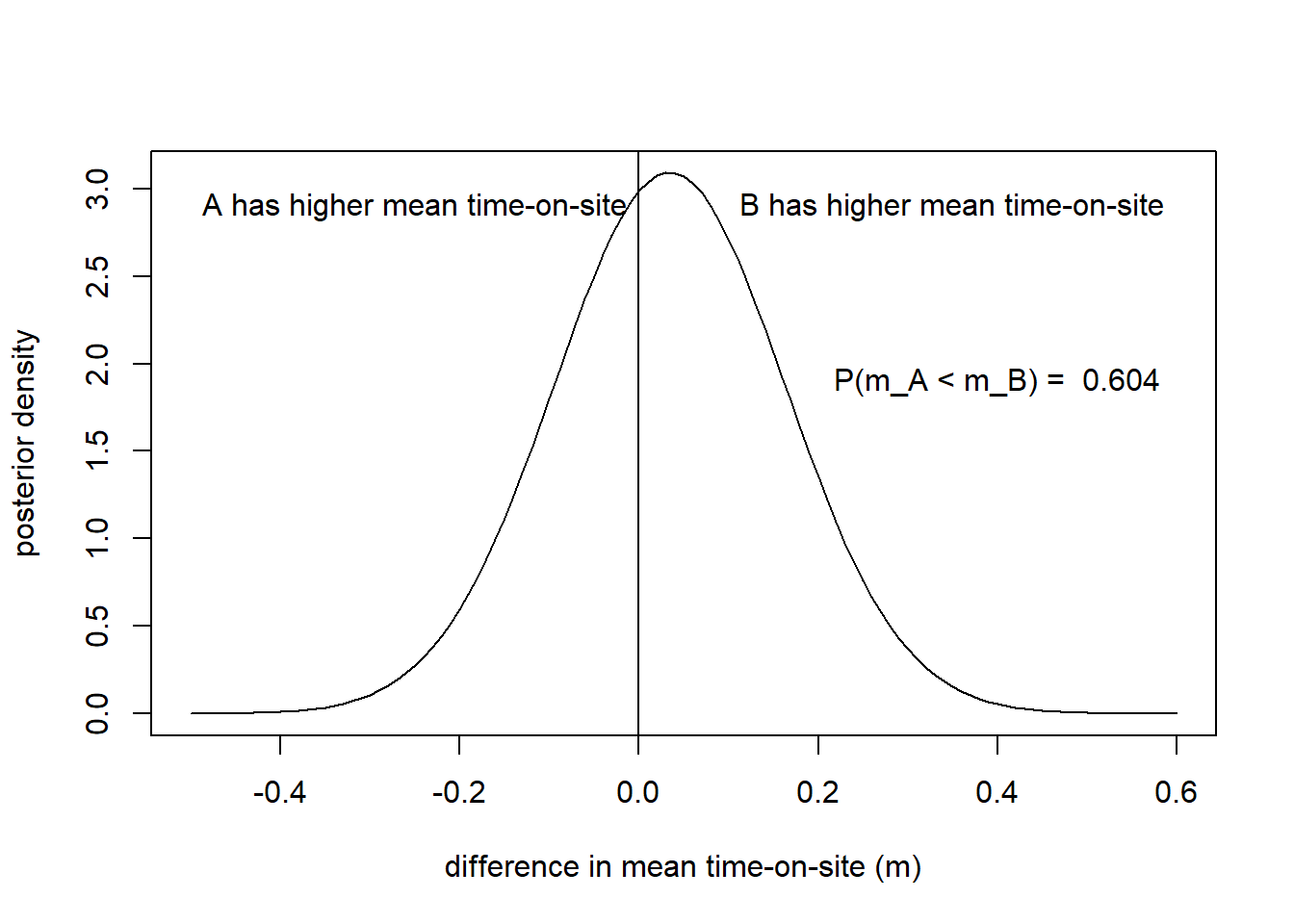
Test & Roll
Finally, when doing Test & Roll Experiments, we want to know how big should the test sample be relative to the rollout sample. This is a maximization problem.
Profit-Maximizing Sample Size
the profit maximizing sample size is:
n1=n2=√N4(sσ)2+(34(sσ)2)2−34(sσ)2
Computing the sample size in R
We will work with our conversion rates example. Our data will have the following characteristics:
N <- 100000 # available population
mu <- 0.68 # average conversion rate across previous treatments
sigma <- 0.03 # range of expected conversation rates across previous treatments
s <- sqrt(mu*(1-mu)) # binomial approximation, because is binaryWe will use a binomial distribution for binary data. We can calculate the optimal test size:
## Optimal Test Sample Size: 2284